Home
WHAT CAN WE FIX FOR YOU TODAY?
Browsing for a Reputable MacBook Repair Company in Dubai?

MacBook Repair Services in Dubai
Liquid Damage & Mother Board Repair Services for MacBook Pro / MacBook Pro Retina / MacBook Air

MacBook Pro Repair
Fast processors and impeccable features make MacBook Pro a complete power box. Sorting all the random crashes and power failures get easy with our MacBook Pro repair service.

MacBook Repair
Enjoy incredible graphics with a spectacular display offered by MacBook. Do let LCD display discoloration, scratches or cracks in the screen become a hinder in your daily experience. With Best MacBook Repair Dubai gain prompt repair services.

MacBook Air Repair
MacBook Air is known for its sleek design and portability. So, stop all the random glitches by seeking help from our proficient team of experts. With just a click you get to know more about our vast array of services.

iMac Repair
iMac is a combination of power and performance meant for an all-in-one desktop experience. Along the way, you might need assistance for data recovery, screen replacement. Our proficient experts can be your best bet.

Mac Mini Repair
Computer power for home automation or for giant-industrial purposes with Mac Mini. Thus, you need a reliable plan to enhance its capability from time to time. At a competitive rate, we offer guaranteed assistance around the clock.
Looking for a Reliable MacBook Repair Shop Near Me Dubai Company
"Best MacBook Repair Dubai" Services

MacBook Liquid/Water Damage Repair
Water can damage the internal components of Mac devices. Our MacBook repair Dubai offers services to fix the issue instantly. The professionals have been handling all the MacBook related problems for years. Book them and get the service delivered on the day of booking itself. Our technical team will examine the MacBook in order to confirm the fault. We render guaranteed service in the least possible time.

MacBook Keyboard Replacement
Getting issues while connecting the keyboard in the Macbook or some specific keys have stopped working, our professionals are the best in repairing the keyboards as well. By just booking them you will get easy assistance to solve such issues. Besides, they maintain high professionalism and efficiency in this repairing field. Thus, you gain easy access to the best
Apple MacBook repair centre.
.

MacBook Fan Replacement
If the fan of the MacBook makes noise while using the device in the long run, or sometimes the fan can stop working altogether. Our professionals can be your best bet. But whatever be the problem, you can easily get over it by just taking our service in Dubai. Get a MacBook fan replaced at an affordable price near you.

Speaker Replacement
Do you notice distorted audio output from your MacBook? This is probably initiated by a blown-out speaker or torn diaphragm. Whatever the reason is, the good news is that we can fix this. We offer speaker replacement for all Mac computers, along with audio driver updates and similar services. Call our experts from Macbook repair in Dubai for incredible and affordable solutions at your fingertips.

Battery Replacement
Older MacBooks require to be plugged into respective chargers always for productivity. This affects the portability advantage of your laptop. If you notice slow charging, battery-related errors, overheating of the keyboard, etc., then it’s high time you consider a battery replacement. MacBook Repair Shop Near Me Dubai offers genuine and certified Mac-compatible battery replacement for all Apple laptop lineups. Get in touch with our MacBook repair in Dubai to learn more.

RAM Upgrade
On older MacBook models, you can upgrade the memory with expert intervention. If you want to speed up your Mac memory unit, then contact our experts from MacBook repair near me Dubai. However, upgrading to powerful RAM is not an option for the latest MacBooks. Instead of that, we can assist in improving your MacBook’s performance by taking preventive measures.

Wi-Fi & Bluetooth Troubleshooting
Best MacBook Repair Dubai understands the importance of wireless technology for your MacBook. That’s why we offer software solutions, Wi-Fi and Bluetooth module replacement, and more services. Get certified fixes if your MacBook can’t find nearby Wi-Fi or Bluetooth connections. Or, the connection might just keep dropping out. Book an appointment with our MacBook repair Internet City professionals for optimal fixes.

MacBook Screen/LCD Replacement
If you are looking for a screen replacement service, we can be your ultimate guide. We will provide you the best screen replacement in Dubai. We are just a click away. By following some simple steps, you can book our MacBook pro repair Dubai technicians. We offer our customers, screen protectors, along with period maintenance facility

MacBook Data Recovery
If you have lost data from the MacBook, we will help you to recover those lost data from the device. They know the exact process of how to deal with such situations. Our technicians will be able to bring back all the data preexisting in your device. We offer a guaranteed success rate for the recovery of documents, images, and files. So, book our assistance at the earliest to resolve all the hardware related issues.
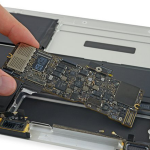
Logic Board Repair/ Replace
By just spending a little, you will get the best motherboard Repair Service in Dubai. The logic board failure issues being the most common issues can affect the MacBook. But wherever be the issues you should immediately seek experienced assistance to solve the matter instantly. Our Best MacBook repair Dubai can be your one-stop-shop. Now, availing MacBook repair services in Dubai along with replacement service is more than easy.

Hard Drive Upgrade and Replacement
You might be struggling with performance issues on your old MacBook. Fortunately, you can end that with our dedicated MacBook repair Internet City initiatives. Our professionals offer hard drive SSD upgrades and replacements if your Mac device keeps crashing, overheating, or shuts down unexpectedly. Hire our experts for comprehensive MacBook repair in Dubai and save your hard disk from failure and data loss.

MacBook Charger Repair
Over the years, the charging connector of MacBooks has evolved. Therefore, you can find different chargers depending on the connector type and wattage. We offer MacBook charger repair at affordable costs. Call our Apple service centre near me if you face issues with charging your MacBook with the existing one. Our experts will inspect the charger and take necessary action immediately.
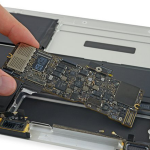
Webcam Repair
Is your Mac webcam glitching or displaying a black screen? Fix your webcam with our specialised MacBook repair in Dubai. We offer built-in webcam repair and replacement for leading MacBook Air, MacBook Pro, and other models. Additionally, our technicians look for other deep-rooted problems that might affect the camera output. So call our technicians and log a service request today.

Touchpad Replacement
Restarting your MacBook might not fix your defective MacBook touchpad. If you can’t scroll or click using the integrated touchpad on your MacBook, then call our technicians. They will investigate the connection of the touchpad to the logic board and check if the touchpad has any corrosion. Get easy and original touchpad replacement from our MacBook repair in Dubai.
We Repair Different Models - MacBook Repair in Dubai

Expert Technicians
All the professionals have been in this Macbook repairing domain for years. They have expertise in repairing all the models of Macbooks. “Apple Macbook Repair Dubai” is the only platform where you will get instant access to the proficient experts. With the launch of the latest product, monthly training is conducted to maintain up-to-date information.
Quick Service
You can get the best and on-time Macbook repair service through “Apple Macbook Repair Dubai ”. Book a service and get instant assistance right at your doorstep. Starting from the pickup of the defective MacBook to delivering a glitch-free gadget, we are making a difference by providing our best assistance.
100% TRANSPARENCY
Customer satisfaction is our ultimate goal. We thrive to maintain transparent service. You can track the activities of the experts right after booking the repair service for Macbook until the delivery of the product. Further, we ensure complete security and privacy of the customers.
QUALITY PARTS
Being customer-centric, we ensure that all our customers get quality service. We are making a difference by rendering top-notched repair services for all the damaged parts of the device at the earliest.Our professionals assure you to provide only original and guaranteed parts to resolve the issues associated with your Macbook.



